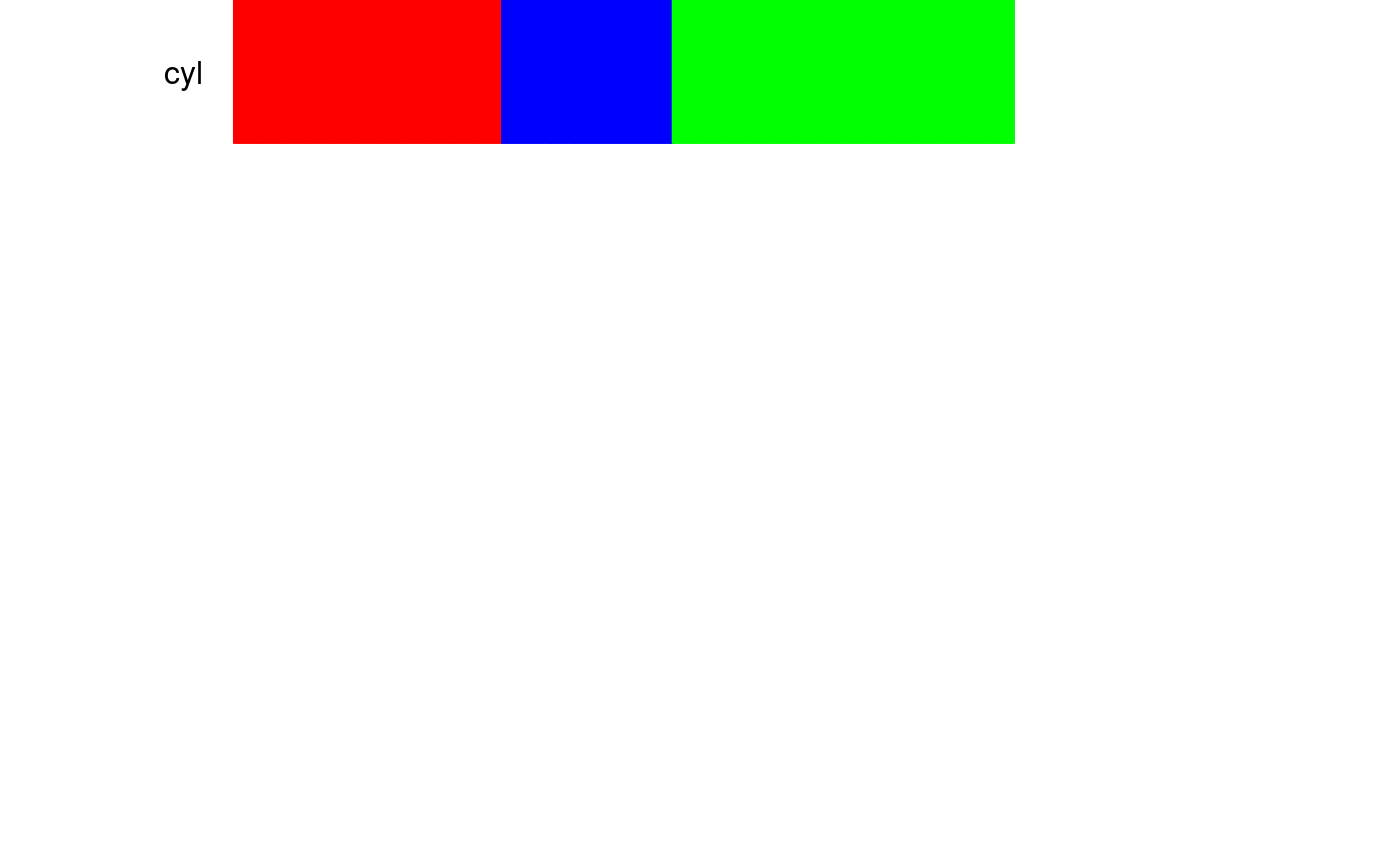plots group panelet row, the top row in panelmap
panelet_group.RdGiven ordered class labels, make a row of colors grouped by the categories of class. This is the first plot in makepanel. All subsequent panelets should follow this ordering of class labels.
panelet_group(gr, gr.col,gr.name="group",border=FALSE, border.col="black", legend=FALSE, ...)
Arguments
| gr | a vector, of class labels in the form of character or integer |
|---|---|
| gr.col | a vector of colors specified for each class in |
| gr.name | a string, name of your group labels |
| border | logical. default is |
| border.col | default is |
| legend | logical. default is |
| ... | pass optional arguments here |
Details
... can pass other parameters. Use it for controlling names and colors of panelets via cex, col. border line type and thickness can be controlled via lty and lwd respectively.
Value
A colored panelet ordered by class labels is plotted.
if legend = TRUE, returns a key mapping the group labels to specific color
See also
makepanel
Examples
#adjust margins and number of panelet values par(mfrow=c(6,1),mar=c(0,8,0,14)) #sort the entire data frame according to the group solution you are interested in mtcars.sort = mtcars[order(mtcars$cyl),] #plot group tt=panelet_group(gr=mtcars.sort$cyl, gr.col=c("red","blue","green"), gr.name="cyl",cex=1, border=FALSE, legend=FALSE)